硬件驱动
安装好 Linux Mint 之后要做的第一件事情是检查是否有可用的硬件驱动。
运行 。
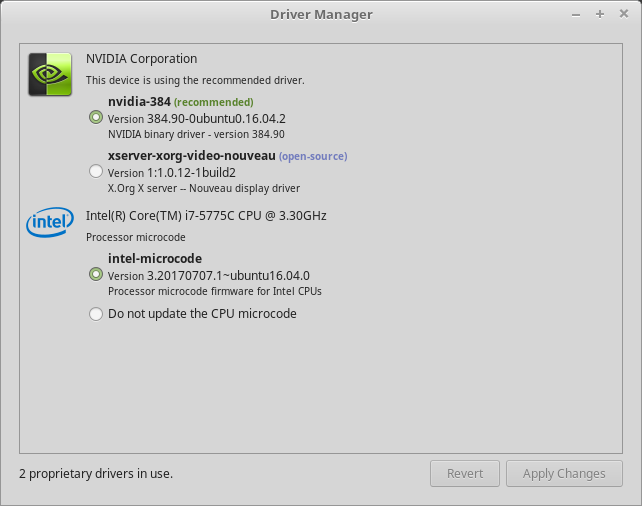
提示
If you are offline, the Driver Manager will inform you that it cannot connect to the Internet.
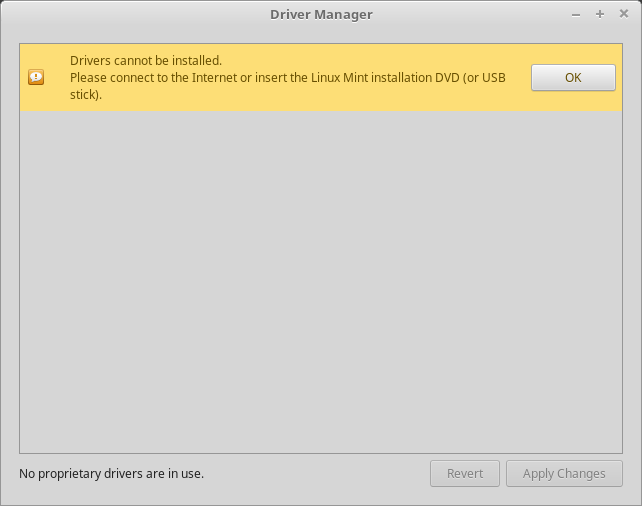
插入您的 Linux Mint 启动盘(U盘或DVD),等待其挂载,然后点击 OK。
勾选适当的复选框以选择可用的驱动程序,然后点击 Apply Changes。
重启计算机。
安装好 Linux Mint 之后要做的第一件事情是检查是否有可用的硬件驱动。
运行 。
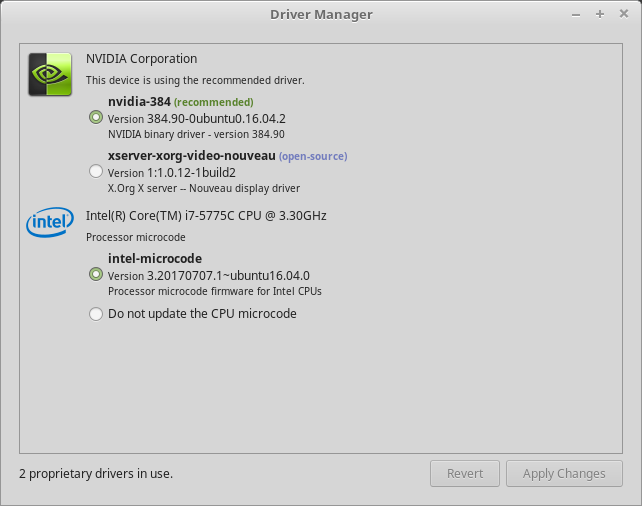
提示
If you are offline, the Driver Manager will inform you that it cannot connect to the Internet.
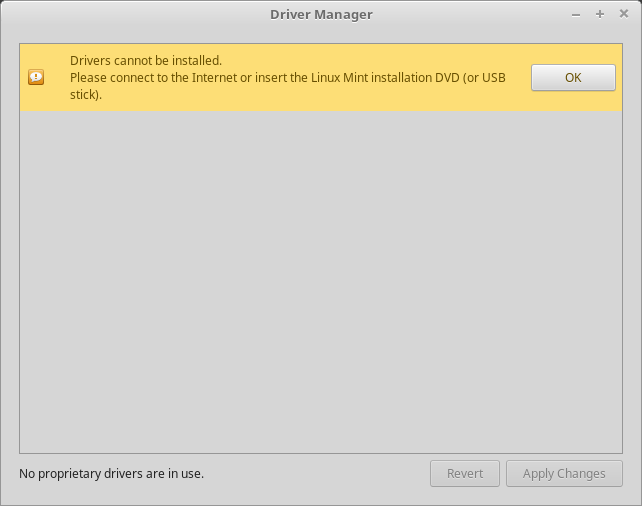
插入您的 Linux Mint 启动盘(U盘或DVD),等待其挂载,然后点击 OK。
勾选适当的复选框以选择可用的驱动程序,然后点击 Apply Changes。
重启计算机。