选择正确的版本
您可以从 Linux Mint website 下载 Linux Mint。
阅读下文以选择合适的版本和架构
Cinnamon,MATE 还是 Xfce?
Linux Mint 有三种不同风格的版本,分别提供三种不同的桌面环境。
Cinnamon |
最现代,最新颖,全功能的桌面 |
MATE |
A more traditional, and faster desktop |
Xfce |
The most lightweight desktop |
Linux Mint 最流行的版本是 Cinnamon 版。Cinnamon 是主要由 Linux Mint 团队开发,专为 Linux Mint 打造的桌面环境,流畅,美观,充满新特性。

Cinnamon
Linux Mint is also involved in the development of MATE, a classic desktop environment which is the continuation of GNOME 2, Linux Mint’s default desktop between 2006 and 2011. Although it misses a few features and its development is slower than Cinnamon’s, MATE uses less resources and can run faster on older computers.
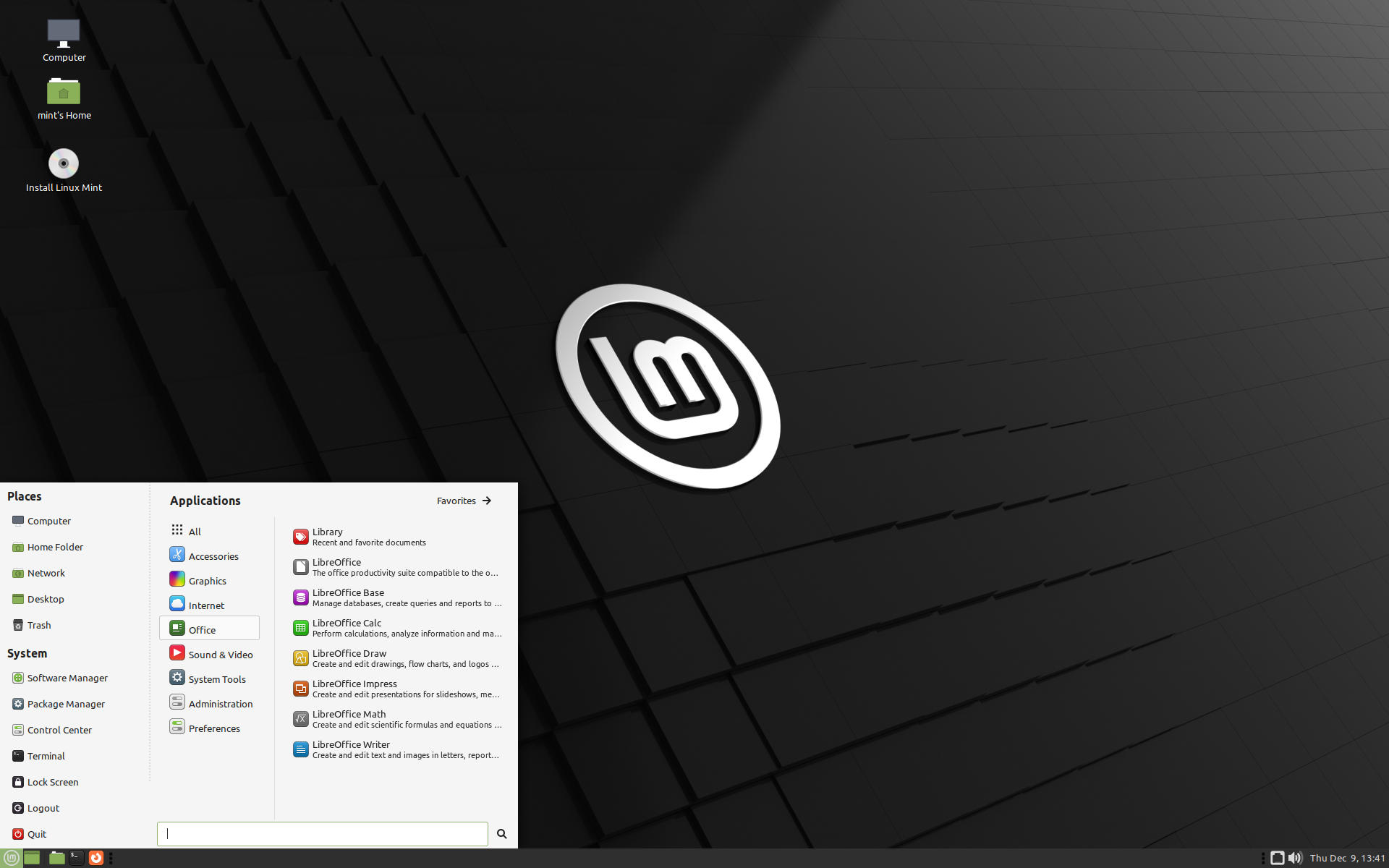
MATE
Xfce 是一个轻量级的桌面环境。它支持的特性没有 Cinnamon 和 MATE 那么多,但极其稳定,消耗极少的资源。

Xfce
当然,三种桌面都非常优秀,Linux Mint 为每个版本都非常自豪。虽然有的版本提供更多的特性和更好的支持,有的版本则有更快的运行和更低的资源消耗,它们都是不错的选择,而选择合适的版本在很大程度上只取决于个人口味。
除了特性和性能之外,Cinnamon 、Mate 和 Xfce 还代表了三种不同的桌面环境,它们有不同的菜单,不同的面板和配置工具。让您感到舒适自在的桌面环境就是您最好的选择。
如果您不确定应该选取哪个桌面,可以从 Cinnamon 版开始。当您有时间的时候,可以把所有的版本都尝试一遍。每个版本在 Linux Mint 社区中都有自己的受众,也都十分流行。
32位还是64位?
From version 20 onward, only 64-bit is available.
The 32-bit ISO images on prior versions are provided for compatibility with older computers. 32-bit processors are extremely rare nowadays and most computers are able to run in 64-bit. If your computer was manufactured after 2007, you probably have a 64-bit processor.
如果您有一台老计算机,并且不确定它是否能以64位运行,请阅读 X86 Chronology。
小技巧
您可以尝试在您的计算机上启动64位的 Linux Mint。即使它不兼容,也不会对计算机造成不良影响。您只会收到一条错误消息。
备注
If you cannot boot or install Linux Mint because your hardware is too recent and is not properly detected see the Edge ISO Images chapter in the Linux Mint User Guide for an alternative ISO.